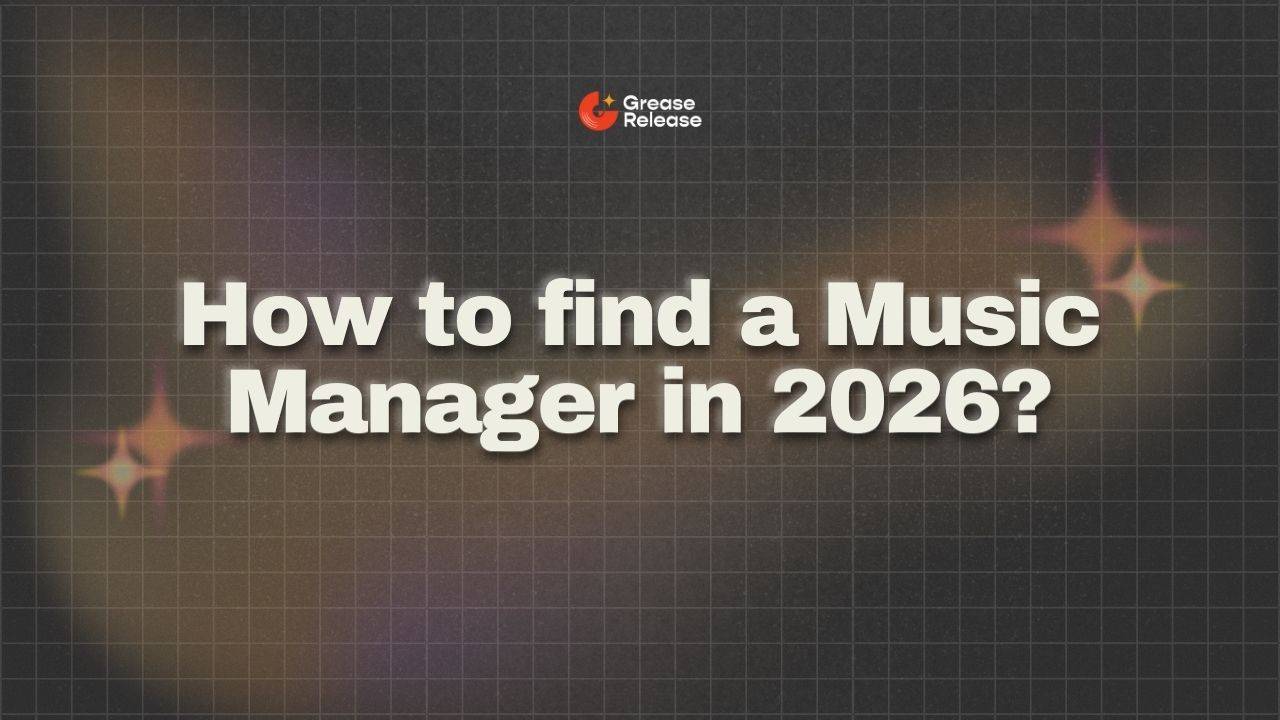How To Make Spotify Marquee Ads?
Jan 04, 2023Spotify Marquee Ads: A Comprehensive Guide
As a listener and user, you may be tired of the 30 seconds of Spotify Ad that interrupts your music listening. But as a musician and music artist who is releasing tracks on Spotify, making an ad as such becomes extremely important to better promote and market your music. Since the ads have great returns, you, as an artist will also get paid more, as you get more streams on Spotify. Check out our blog article on Spotify Pay Per Stream: How Does It Work?
Spotify says that “Marquee is a full-screen, supported suggestion of your new release to Spotify Free and Premium audience members who have shown interest in your music and can listen more.” This enables musicians to focus on their crowd by listening history. The real promotion is filled in through a Spotify notification to the audience.
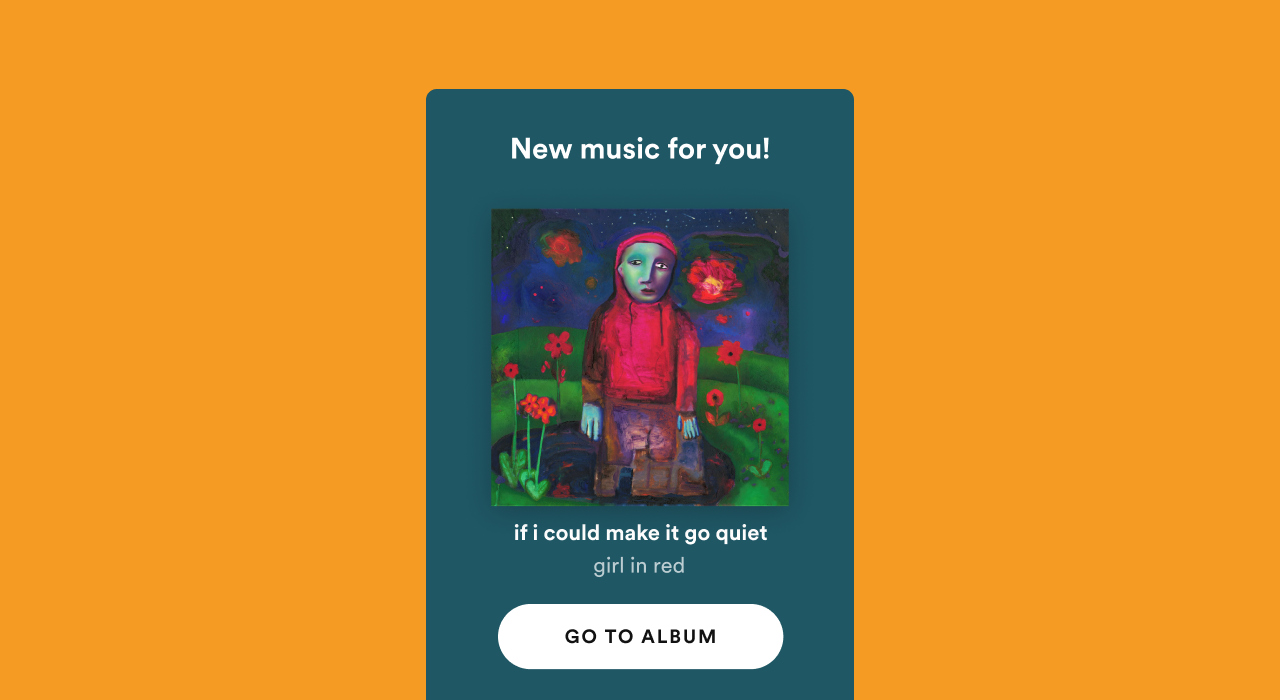
In other words, Marquee is a marketing tool specially made for music artists. It is a full-screen spring-up window that shows up when you open the Spotify application, and it will show another release from an artist a user has previously paid attention to.
In the most logical way possible, we’ll tell you why this is probably the best marketing tool you could actively invest in and it will yield you results.
Why Does It Work?
The average attention span of a user on any digital streaming platform, of the GEN Z (which again comprises the majority of streamers), is less than a minute. This is why some artists make sure that their new music is as interesting as it could get in the first 30 seconds because if the intro is not that great, the users are probably going to skip it. Spotify's number of ad-supported users (users of the Spotify Free accounts) hit 273 million in the second last quarter of 2022. Of these 273 million, even if you consider that your monthly listeners come around to 50K, the Marquee will reach probably 10,000 more people who are LIKELY to tap on the ad and listen to your music ACTIVELY.
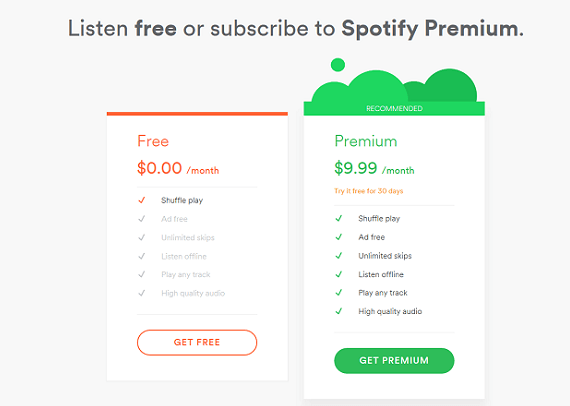
You need to keep in mind that these 10,000 people are the same who have an attention span of less than a minute. The Spotify Marquee Ad makes so much sense now, because it conveys your marketing message, precisely, and logically, because it is very much to the point - ‘We have got new music for you.’ And that new music is YOURS. According to an inside source, individuals who see a Marquee Ad and stream the marketed track are 3 times more bound to stream the musician's other releases. This means that they are more bound to visit your profile and explore your discography. If this is effective on Free Account users, it is all the more efficient for those who have Premium users! Speaking of profiles, don’t miss our blog article on How to Update a Music Artist Profile.
This music marketing tool catches the users’ eye and guides them from the application's Home screen to your new collection, EP, or single in a single click. If you are selling your merch on Spotify, the users will probably explore that as well. Check out our article on Selling Your Merch On Spotify: Music Promotion 101.
The Logic
Marquee brings your music to the limelight and extends your association with a crowd that is prepared to turn out to be exceptionally drawn to your music, which you can convert to a permanent fan base. Since it implies promotions that are focusing on users or listeners who have recently connected with, paid attention to, or saved your music, it eliminates the possibility of haphazardly focusing on a group of people who presumably never knew about you.
In other words, the Marquee Ad will advertise your music or album targeting a tailored audience, - users who are likely to stream music or the kind of genre your track falls under, users who have previously listened to you on Spotify radio, and users who listen to other artists similar to yourself. This is an extremely practical approach since otherwise, you’ll be targeting an audience that would have never heard of you, and hence, the chances of them ignoring the notification outweigh the possibility of them clicking on it and streaming your music. Additionally, with a Marquee Ad, you would know, as an artist, the potential reach of your music and estimate a more meticulous and improved marketing strategy on different platforms. Speaking of this, do read our blog article on Music Marketing Using Social Media in 2023
The Specifics
The cluster or the tailored audience that the Marquee Ad, is more targeted than your Spotify monthly listener count, as it only contains individuals from the region you're attempting to reach. For instance, if your music caters to the Indian audience, the ad will reach potential listeners from India. Spotify chooses them for your advertisement since they are probably going to recognize and actively pursue your suggestion, enabling you to acquire real-time returns. If you have a sufficiently large following, you can categorize your accessible listeners based on how they interact with your music — lately intrigued, relaxed, or declined listeners.
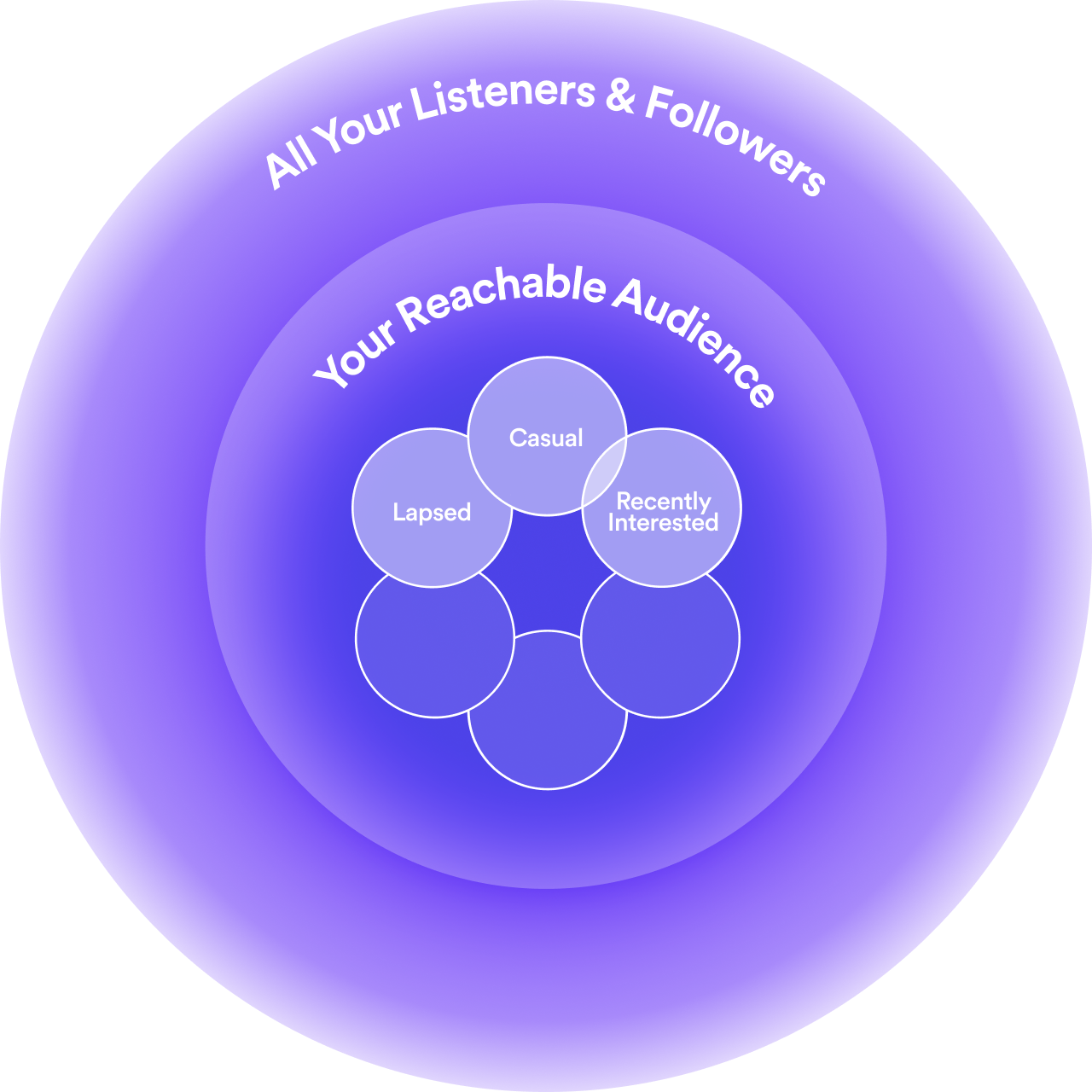
This is the image Spotify released to better demonstrate the audience reach regarding Marquee. Marquee enables you to advertise your music to Free and Premium Spotify users as soon as they access the app and choose what to listen to. It's unobtrusive, beneficial to the participating listener, and practically effortless.
How Much Does It Cost?
Cost estimates for Marquee campaigns begin at $100 for Artists when booked through Spotify ($250 while registered through our local representatives), and advertisements run till you spend your fund completely or 10 days once your advertisements begin, whichever emerges first. So Marquee is charged on a cost-per-click premise, Spotify only spends your finances when users visit the Marquee ad.
Marquee excludes listeners who have already streamed the new release on purpose. You will only attract users who've not actively started listening yet, throughout the campaign of the advertisement/ad notifications that shall pop up on their screens. Spotify recommended starting the Marquee ad within the first 2 weeks of your release because the track will have pragmatic chances of picking up and becoming a better hit than the previous one. You would most probably see increased participation (e.g., conversion rate, streams per listener). Initiate your advertisement after the release date if you desire a prolonged push. According to the scheduled ad, coordinate with other promotions you would do on Instagram, Facebook, Twitter, and so on. Speaking of Twitter, read our blog article on 5 Ways To Promote Your Music On Twitter.
Eligibility for Marquee Ads
Only new tracks can be promoted. At least 50% of the songs must be new to the product category (for instance, you can endorse an album if 50% of the songs have not previously been released on a Spotify album). Your advertising must begin within 3 weeks of the market you're targeting with the launch date. There can only be one campaign per release URI per market. A remix, collection, singalong version, cover version, remaster, or re-recording cannot be promoted. The artist must be mentioned as the release's main artist. It is not possible to advertise a release with more than three main artists. The Marquee must be established by an artist team or a label team with full or split release rights.
The Procedure
For PR teams, label companies signed with different artists:
You can see a ‘Campaigns’ button on the Spotify For Artists desktop where you can use Marquee to market qualified new tracks and albums. Artists should fulfill one of the mentioned prerequisites in at least any of the marketplaces to generate Marquees in Spotify for Artists: more than 5k streams in the last 28 days or more than 1k followers. If you are a U.S.- based artist, your billing country must also be the U.S.Follow this simple process to schedule your advertisement up to 18 days after its official launch.
- Log in to artists.spotify.com on a computer/laptop (not on a phone).
- Select the 3 dots in the upper left corner.
- Choose “Your teams,” then the team for which you want to set a billing country (if you're on more than one).
- Move to “Billing.”
- Add an email address, invoicing country, and credit card from the United States to the “Billing Information” portion.
- If you have an eligible release, you'll notice a new “Campaigns” tab appear within 24 hours, enabling you to start creating a Marquee effectively from your Spotify for Artists toolbar. If you do not have an eligible release, you will not have immediate access to the “Campaigns” button; Spotify will add you over the next few months.
While creating a campaign, you have to fill in other information such as target audience, destination as well as payment method.
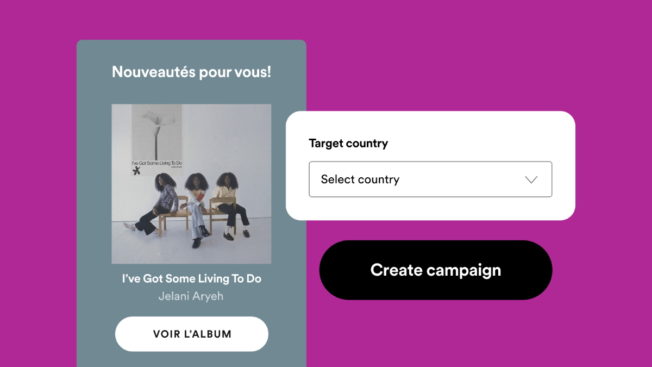
Budget and advertising schedules can be changed up to one day before the campaign's commencement. Active campaigns cannot be edited. You can revoke an advertisement before it begins and pause an ongoing campaign. It could take up to an hour to actually stop, and the results could take up to 24 hours to update. You cannot change the appearance of Marquee; Spotify uses your release artwork and selects the color palette based on the cover art. Isn't that simple?
What are you waiting for? Set up your Marquee Ad now! If you have new releases, we also recommend you submit them on our submission platform to get a chance to reach more than 2 Million listeners through our playlists! Speaking of playlists, don’t miss our blog article on Different Types of Spotify Playlists & How They Can Help You Grow.
Don't miss my newsletter!
Join me on a music entrepreneurship journey with new tips and tricks delivered straight to your inbox.
We hate SPAM. We will never sell your information, for any reason.