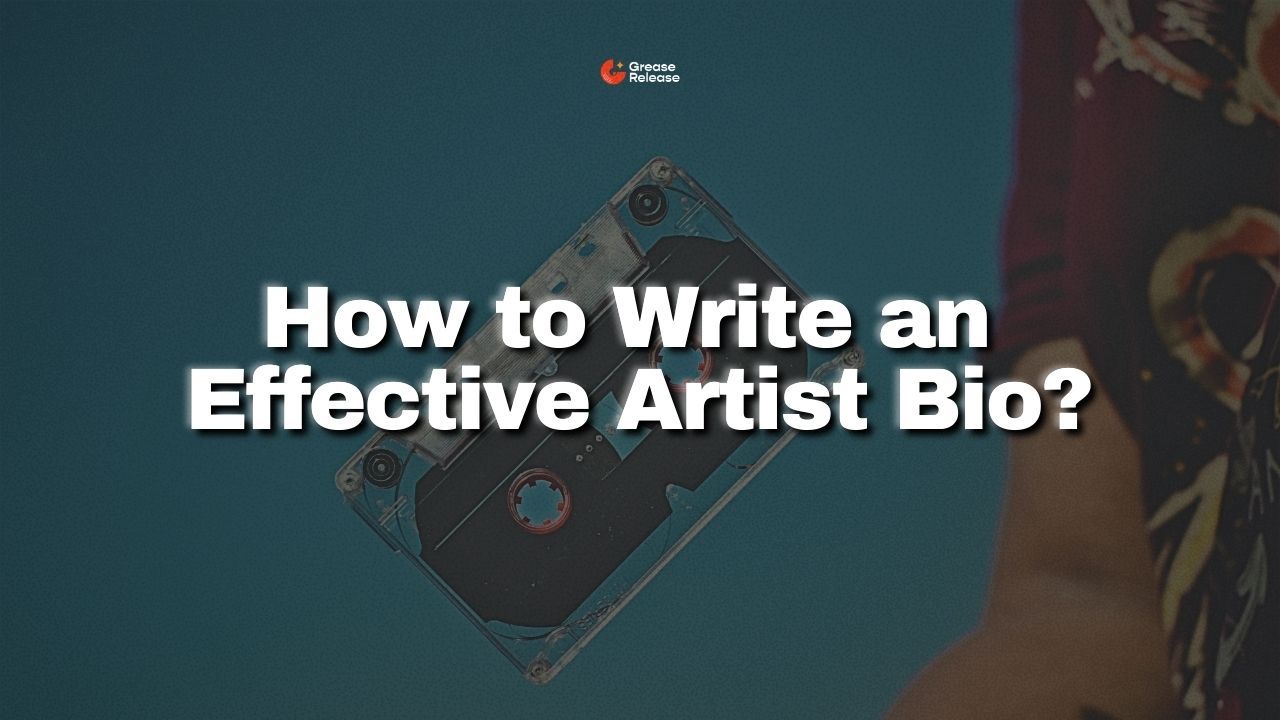How to Get Your Song Lyrics on Apple Music 101
Apr 23, 2024How to upload your song lyrics on Apple Music
Apple Music is an enormous platform, with millions of users worldwide. The research conducted by Business of Apps indicates that Apple Music had 88 million global members as of June 2022. As an artist, it's a great place to showcase your talent and reach a broad audience. One way to enhance your music on this platform is by uploading your song lyrics. This guide will walk you through the entire process, from understanding the importance of lyrics to the steps for uploading your lyrics on Apple Music.

In this article, we have tried to cover a few things:
- Why lyrics matter?
- The Importance of Lyrics on Apple Music
- Preparing Your Lyrics for Submission
- How to upload your song lyrics on Apple Music
- Frequently Asked Questions
Why lyrics matter?
Lyrics are the heart and soul of a song, offering a deep insight into the songwriter's mind and the message they wish to convey. They can evoke emotions, tell a story, and most importantly, create a connection between the artist and their listeners.
Apple Music has embraced this powerful aspect of music and provides a feature that allows artists to upload their song lyrics. This feature not only enhances the listener's experience but also helps artists in building a deeper bond with their audience.
The Importance of Lyrics on Apple Music
Having your lyrics on Apple Music can significantly improve the listener's experience. It allows them to understand the song better, sing along and connect with the music on a deeper level. Additionally, it eliminates any confusion over misheard or misunderstood words.

Preparing Your Lyrics for Submission
Before you upload your song lyrics, it's important to understand the guidelines provided by Apple Music. Adhering to these guidelines can increase the chances of your lyrics being accepted and displayed correctly. Let's take a closer look at these guidelines.
General Formatting
The structure of your song should guide the format and structure of your lyrics. When transcribing lyrics, remember to separate different sections like verses, choruses, and bridges with line and section breaks. Single space your lines and double space between each stanza.
Capitalization
Your lyrics must follow standard grammar rules for capitalization. Proper nouns, the first word of each line, acronyms, brand names, divinity and religious intricacies, and geographical locations should all be capitalized.
Punctuation
Avoid using periods or commas at the end of any lyric line. The only end-line punctuation marks accepted are exclamation points, question marks, and quotation marks.
Repeated Lines
If a line is repeated in your song, it should be written out each time it appears. For instance, if your song repeats a line four times, write out the line four times in your lyrics rather than writing "(Repeat x3)".
Spoken Word
Spoken word or conversational content within a song should not be transcribed for lyrics on Apple Music.
Non-Word Vocal Sounds
Only transcribe non-word vocals that add to the content or style of the song. Sounds like "ooh," "ah," and "whoa" can be transcribed, but improvised scatting or computer-generated sound effects should not be included in your lyrics.
Clean and Explicit Lyrics
For clean versions of your songs, represent any edited or dropped content with asterisks. If your song is explicit, transcribe the explicit language as it is heard in the audio. If a word is partially or fully censored in the audio, it should be completely starred out in your lyrics.
How to upload your song lyrics on Apple Music
Once you've prepared your lyrics following the guidelines above, it's time to upload them to Apple Music. Follow these steps to add your lyrics:
- Sign in to your Apple Music for Artists account.
- Click on "Artist Content" in the top header bar.
- Select the song you want to add lyrics to. If the song doesn't have lyrics, you'll see a "+" button beside it.
- Click on "Add Lyrics."
- In the "Song Lyrics" field, copy and paste your formatted lyrics.
After submission, your lyrics should appear on Apple Music within 10 business days.

Frequently Asked Questions
Can I submit lyrics for all my songs on Apple Music?
Yes, you can submit lyrics for all your songs on Apple Music. However, remember to follow Apple's guidelines to ensure your lyrics are accepted and displayed correctly.
Can I edit my lyrics after submitting them?
Yes, you can report a concern and request a change in the lyrics section of a song under "Artist Content" if your lyrics are not transcribed correctly.
Are lyrics available for all songs on Apple Music?
The availability of lyrics on Apple Music varies by country or region, and lyrics may not be available for all songs.
What happens if my lyrics don't follow Apple's guidelines?
Failure to adhere to Apple's guidelines may result in your lyrics not being accepted or displayed correctly.
Pro Tips
- Always proofread your lyrics before submission. This helps to catch any typos, grammatical errors, or formatting issues.
- Make sure your lyrics match the audio exactly. If there's a discrepancy, your lyrics may not be accepted.
- Take time to format your lyrics correctly. It might seem tedious, but proper formatting improves readability and enhances the listener's experience.

Conclusion
Uploading your song lyrics on Apple Music is a great way to enhance your music and engage with your audience. Following the guidelines and steps outlined in this guide will make the process smooth and efficient. So why wait? Start sharing your lyrics with the world today!
We at GreaseRelease, have a bunch of curators on our network who are looking for new & exciting music to push on their massive playlists. If you make music and want to reach a wider audience, check out our submission platform and get a chance to reach millions of listeners! Submit your tracks now!
Studies show that 80% of musicians constantly feel overwhelmed and we want to take that load off by helping you stay organized and that's why, my team and I created the ProdPro 2.0
The ProdPro 2.0 is the ultimate organization tool built by and for musicians. Click here to learn more!
Don't miss my newsletter!
Join me on a music entrepreneurship journey with new tips and tricks delivered straight to your inbox.
We hate SPAM. We will never sell your information, for any reason.