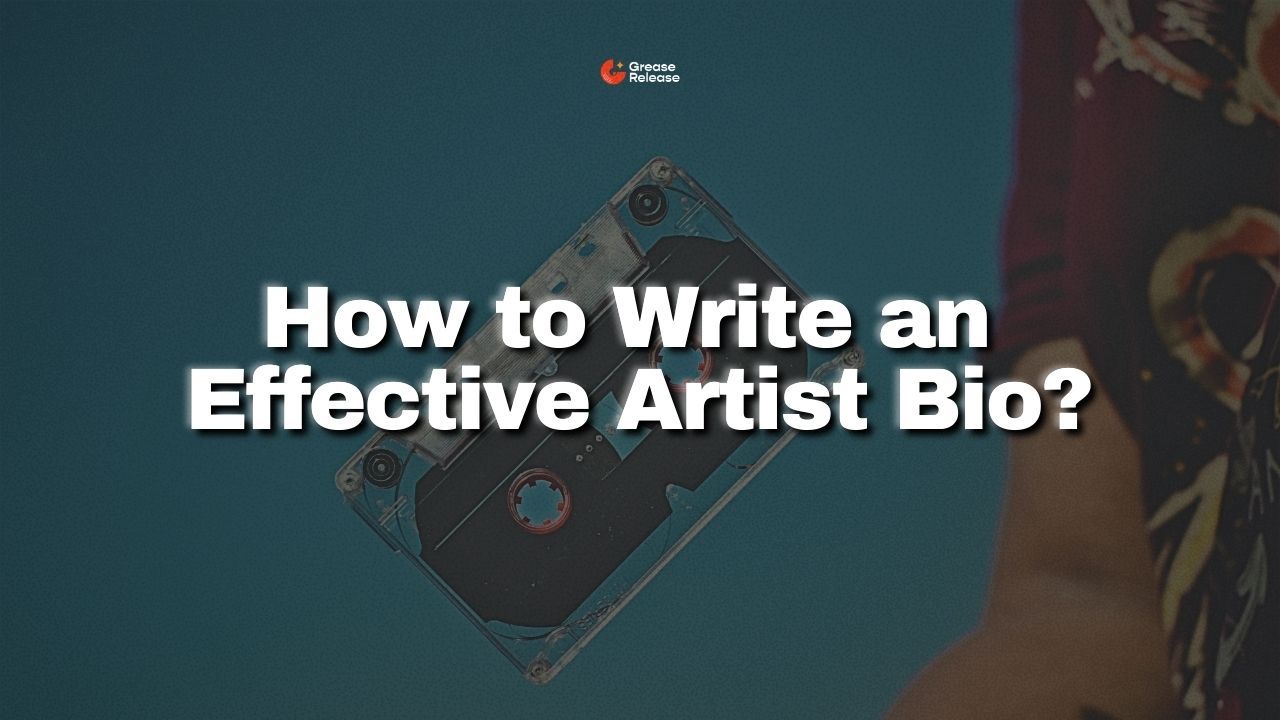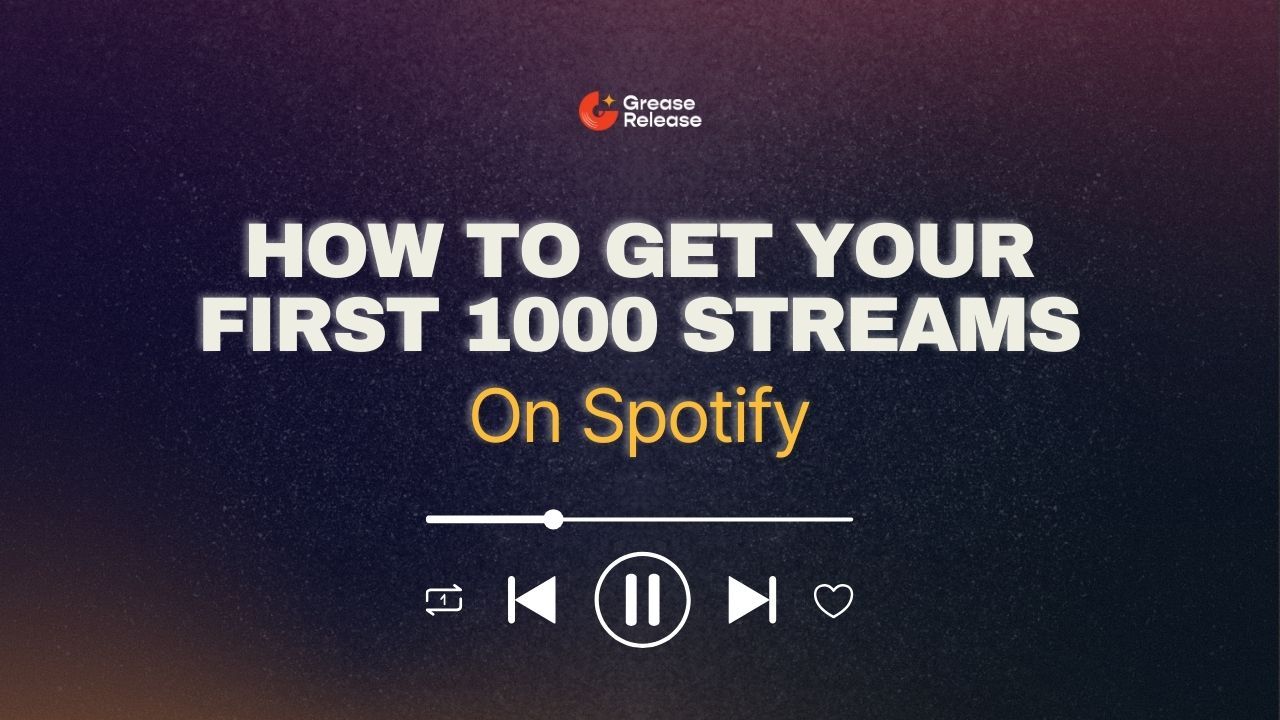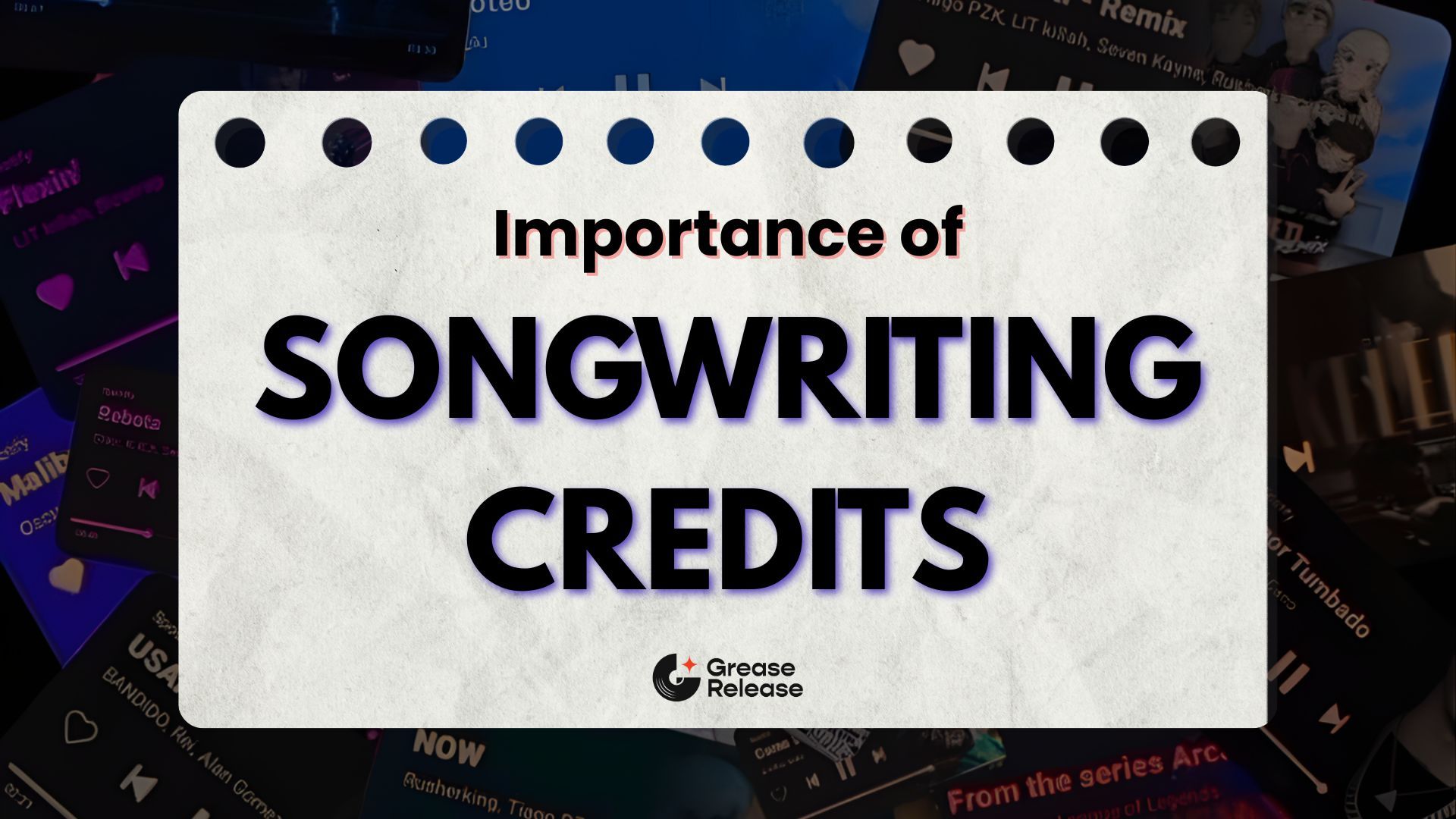How To Add Lyrics To YouTube Music
Feb 04, 2024Uploading Song Lyrics to YouTube Music
Do you often wonder how artists get their lyrics running seamlessly along with the music playing on platforms such as YouTube Music? Are you also just another artist looking to add your song lyrics to YouTube Music? Look no further! In this step-by-step guide, we'll walk you through the process of adding lyrics to your songs on YouTube Music using the popular platform Musixmatch. Whether you're a seasoned musician or just starting out, this guide will help you showcase your lyrics to a vast audience on YouTube Music. So, let's dive in and get those lyrics on YouTube Music!
But before we go any further, if you want to get your lyrics added to all major streaming platforms without lifting a finger, we’ve got you covered! For just $4.97, we’ll handle the entire process and ensure your lyrics are up and running on all major platforms like Spotify, Apple Music, YouTube Music, and make sure they're edited and synced as well. It’s simple, affordable, and saves you the time and hassle. Click here if you're interested
If you'd like to do it yourself, please continue reading :)

With Musixmatch, you can easily add and sync your lyrics to your songs, ensuring that your fans can sing along and connect with the meaning behind your music.
In this guide, we shall touch upon the following:
- Step 1: Creating a Musixmatch Account
- Step 2: Verifying Your Artist Profile
- Step 3: Finding Your Song on Musixmatch
- Step 4: Editing and Syncing Lyrics
- Finding Your Lyrics on YouTube Music
- Troubleshooting
- Frequently Asked Questions (FAQs)
- Our Final Thoughts
Step 1: Creating a Musixmatch Account
To begin the process of adding lyrics to YouTube Music, you'll need to create an account on Musixmatch. Head over to their website and sign up for an account. Don't worry, it's a quick and straightforward process.

- Navigate to the Musixmatch website: Head over to Musixmatch and click the "Sign Up" button in the top right corner.
- Choose your registration method: You can create an account using your email address or by connecting with your existing Facebook or Google account. Both options are quick and secure
- Fill in your details: If you're using email registration, provide your desired username, email address, and a strong password. Make sure your username reflects your ‘artist identity’ and is easy to remember for fans.
- Confirm your account: Once you've entered your information, you'll receive a confirmation email or notification (depending on your chosen registration method). Click the verification link to activate your account.
Step 2: Verifying Your Artist Profile
Once you've created your account, you'll need to verify your artist profile. This step is crucial to ensure that your lyrics are recognized as verified and trustworthy by Musixmatch and its partners.

- Navigate to the "My Profile" section: Once logged in, click on your username or profile picture in the top right corner and select "My Profile" from the dropdown menu.
- Locate the "Claim Artist Profile" option: Look for a dedicated section or button labelled "Claim Artist Profile" or "Become a Verified Artist."
- Search for your artist name: Enter your artist name in the search bar provided. If your name appears, proceed to claim the profile.
- Provide verification details: Depending on your chosen method, you might need to submit additional information like your legal name, social media links, or music distribution platforms where your music is available.
- Submit your request: Once you've provided all the necessary details, review your information and submit your verification request.
Pro Tip: Musixmatch typically processes verification requests within 24-72 hours. You'll receive a notification confirming your artist profile is verified, granting you access to upload lyrics and manage your artist page.

Remember, a verified artist profile adds credibility and visibility to your music on YouTube Music and other platforms. By following these steps carefully, you can unlock the full potential of Musixmatch and share your lyrics with the world.
Step 3: Finding Your Song on Musixmatch
After successfully creating and verifying your Musixmatch account, it's time to find the song you want to add lyrics to. Musixmatch has a vast database of songs, so chances are, your song is already listed. Use the search bar on the Musixmatch website or app to find your song.

- Identify the correct version: Pay close attention to details like album artwork, featured artists, and release information to ensure you're selecting the version of your song you want to add lyrics to.
- Click on your song: Once you've identified the correct entry, click on the song title to access its dedicated page.
Don’t worry if you can’t find your release on their database. Submit a request under “Missing Release” by providing the Spotify and Apple Music link to your release.

Step 4: Editing and Syncing Lyrics
Access the Editing Interface:
- Website: On the song page, click the "Edit Lyrics" button located near the top right corner (usually beside the song title).
- App: Tap the three dots (...) next to the song title and select "Edit Lyrics" from the popup menu.

Review Existing Lyrics (Optional):
- If lyrics are already present, take a moment to review them for accuracy and completeness.
- Accept them if accurate: Click "Submit Edits" if the existing lyrics match your version and are properly synced.
- Edit if necessary: If you notice errors or missing sections, proceed to the next step.
Add and Format Your Lyrics:
Now for the fun part!
- Paste or type your lyrics: Use the provided text box to either paste your lyrics from a reliable source or directly type them in.
- Line breaks: Separate each line with a single line break (press Enter/Return).
- Chorus and Verse indicators: Use square brackets ([Chorus] or [Verse 1]) to clearly mark different sections of your song.
- Emphasis (optional): You can emphasize certain words or phrases by italicizing them (surround them with asterisks italic text).
Utilize MusixMatch Editing Tools:

- Auto-sync (website only): Click the "Auto-sync" button if you have Spotify Premium. MusixMatch will attempt to automatically sync your lyrics to the song playing in your Spotify app.
- Manual timing: Click the "+" or "-" buttons next to each line to adjust its timing relative to the music.
- Play/pause buttons: Listen to specific sections of the song for precise syncing.
- Preview lyrics: Click the "Preview Lyrics" button on the website to see how your lyrics appear synced with the song (playing in another tab).
Review and Submit:
- Proofread your lyrics carefully: Double-check for any typos, formatting errors, or inaccurate timing
- Ensure completeness: Verify that all sections of your song are covered by the lyrics.
Click "Submit Edits" when satisfied: This sends your contribution for review by the MusixMatch community.
Bonus Tips
- Consult MusixMatch's lyric formatting guidelines for best practices.
- Utilize the community to your advantage! Join the forum or reach out to other contributors for assistance if needed.
- Be patient with the review process; it may take some time depending on the community workload.
Finding Your Lyrics on YouTube Music
Once your lyrics have been approved by Musixmatch, they will be distributed to various platforms, including YouTube Music. It may take some time for your lyrics to appear on YouTube Music, so be patient. In the meantime, keep an eye out for updates from Musixmatch and continue promoting your music through other channels.
Troubleshooting
If you encounter any issues during the process of adding lyrics to YouTube Music, don't panic. Musixmatch has a dedicated support team that can assist you with any problems you may face. Reach out to them for guidance, and they'll be more than happy to help you.
Frequently Asked Questions (FAQs)
Q: How long does it take for my lyrics to appear on YouTube Music?
A: The timeframe for your lyrics to appear on YouTube Music may vary. Musixmatch aims to distribute lyrics within one business day of the upload, but delays may occur due to platform-specific factors.
Q: Can I add lyrics to a song that hasn't been released yet?
A: Yes, you can add lyrics to unreleased songs on Musixmatch. This allows you to build excitement for your upcoming release and engage with your fans even before the song is officially out.
Q: How do I edit the songwriters on my track?
A: To edit the songwriters on your track, navigate to your song on Musixmatch and go to the editing section. From there, you can make the necessary changes to the songwriters' information.
Our Final Thoughts
Adding song lyrics to YouTube Music using Musixmatch is a fantastic way to engage with your audience and make your music more accessible. By following the step-by-step process outlined in this guide, you can ensure that your lyrics are accurately displayed on YouTube Music, allowing your fans to connect with the meaning behind your music. So, what are you waiting for? Get those lyrics on YouTube Music and add some colour to your music on the platform!
We at GreaseRelease, have a bunch of curators on our network who are looking for new & exciting music to push on their massive playlists. If you make music and want to reach a wider audience, check out our submission platform and get a chance to reach millions of listeners! Submit your tracks now!
Studies show that 80% of musicians constantly feel overwhelmed and we want to take that load off by helping you stay organized that's why, my team and I created the ProdPro 2.0
The ProdPro 2.0 is the ultimate organization tool built by and for musicians. Click here to learn more.
Don't miss my newsletter!
Join me on a music entrepreneurship journey with new tips and tricks delivered straight to your inbox.
We hate SPAM. We will never sell your information, for any reason.