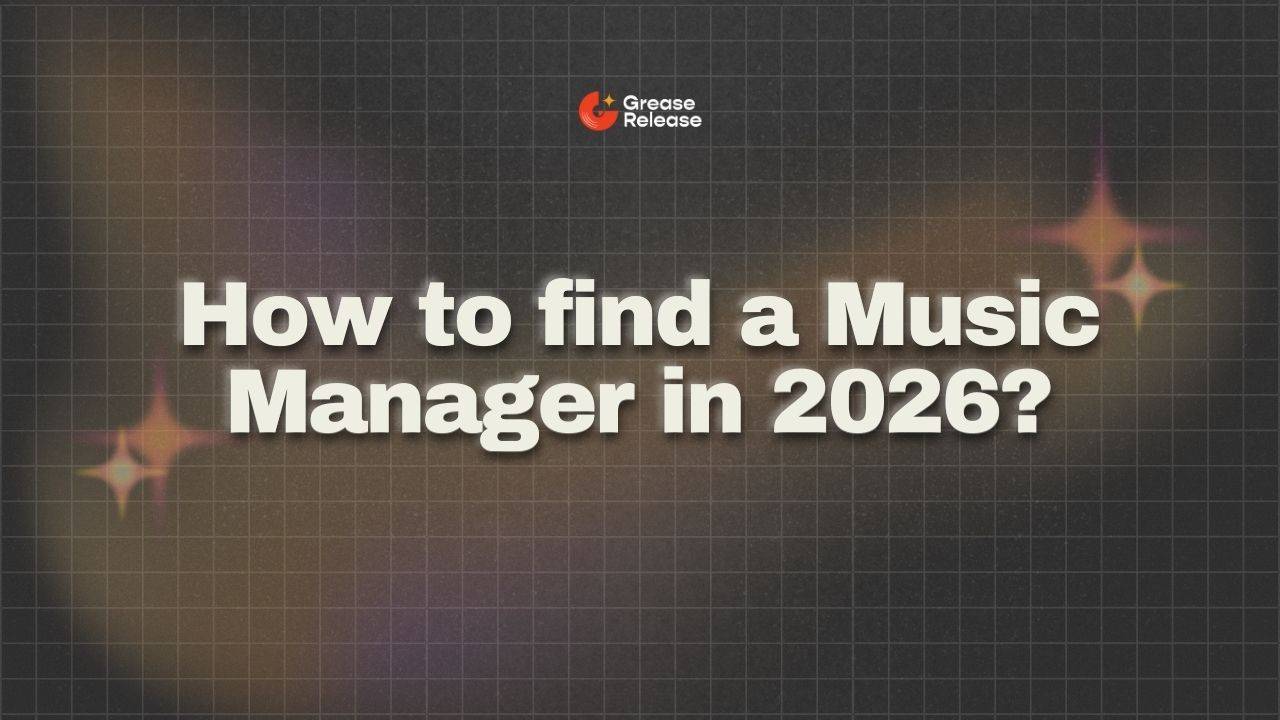How To Get Your Song Lyrics On Spotify in 2026
Feb 20, 2025How to Add Song Lyrics on Spotify?
As an artist, your lyrics are the heart and soul of your music. In today's day and age of streaming, having your lyrics readily available on platforms like Spotify can significantly enhance the listening experience for your fans. Not only does it enable them to sing along and immerse themselves better into the storytelling, but it also serves as a useful tool for promoting your new releases. In this comprehensive guide, we'll explore the benefits of adding lyrics to Spotify and provide you with a step-by-step roadmap to uploading lyrics for Spotify.
We’ll be taking a look at the following:
Why Should You Add Lyrics to Your Spotify Tracks?
Adding lyrics to your Spotify tracks is a game-changer, offering various benefits that can take your music to new heights. Let's dive into the reasons why you should embrace this tool:
Enhancing the Listening Experience
Imagine your fans being able to follow along with your lyrics as your music plays, allowing them to fully immerse themselves in the lovely story you've written through your lyrics. Adding lyrics to your Spotify tracks creates an interactive and engaging experience that encourages your audience to sing along, bringing a deeper connection with your music.
Showcasing Your Songwriting
By making your lyrics readily available on Spotify, you showcase your songwriting skills to the world. This not only helps to solidify your identity but also allows your fans to appreciate the depth and nuances of your storytelling.

Improving Discoverability
When you add lyrics to your Spotify tracks, you're essentially providing the platform's algorithms with valuable information about the content of your songs making it easily discoverable. This can also potentially improve the chances of your music being recommended to listeners who might be interested in your genre or style, expanding your reach and introducing your music to new audiences.
For example, let's say, a user might remember your song through your lyrics in the chorus but may not remember the name of your song. The user then can very easily find your song by typing in the lyrics they remember from the chorus.
Fostering Fan Engagement
Lyrics on Spotify create a more interactive and immersive experience for your fans, encouraging them to share your tracks on social media platforms. This increased engagement can lead to a ripple effect, as your music and lyrics are shared and discovered by a broader audience, ultimately contributing to the growth of your fan base.
How to Add Lyrics to Your Spotify Tracks?
Now that you understand the compelling benefits of adding lyrics to your Spotify tracks, let's dive into the step-by-step process on how to add your song lyrics for Spotify making it accessible to your fans:
Step 1: Create a Musixmatch Account
Musixmatch is a renowned platform that serves as the official partner of Spotify for licensing and syncing lyrics to their platform worldwide. To get started, visit the Musixmatch website and sign up for an account by providing your email address and creating a secure password.

Step 2: Verify Your Account
After completing the sign-up process, you'll receive a verification email from Musixmatch. Click on the verification link provided to confirm your account and gain access to the platform's features.
Step 3: Connect Your Musixmatch Account to Spotify
Log into your newly created Musixmatch account and locate the "Connect" button, usually found in the top right corner of the interface. Click on this button and follow the prompts to log in to your Spotify account.
Step 4: Search for Your Songs
Once you've successfully connected your Musixmatch account to Spotify, you can search for your songs by typing the song title and your artist name into the search bar. If your songs are already available on Spotify, they should appear in the search results.
Step 5: Add or Edit Your Lyrics
When you find the correct song, click on the "Edit" button next to the lyrics section. This will open a text box where you can either add your lyrics from scratch or edit any existing lyrics that may be displayed.

Pro Tip: Ensure that your lyrics are accurately transcribed and follow the formatting guidelines provided by Musixmatch. This includes properly indicating song structure (e.g., verse, chorus, bridge) and using appropriate formatting for backing vocals or featured artists.
Step 6: Save Your Changes
After editing your lyrics, click the "Save" button to update the lyrics on your song. This action will synchronize your lyrics with Musixmatch's database, making them available for distribution to Spotify and other streaming platforms.
Step 7: Sync Your Lyrics
Musixmatch offers two convenient options for syncing your lyrics: the desktop app or the mobile app. With the desktop app, you can sync your lyrics line by line, while the mobile app allows for a more precise, word-by-word synchronization. Once you've submitted the sync, it may take up to 24 hours for your lyrics to appear on Spotify.

Step 8: Add Credits
Don't forget to give credit where it's due! In the "Credits" section of your Musixmatch account, you can add all the individuals who contributed to your song, including songwriters, producers, and musicians. Select the appropriate tags from the drop-down menu to accurately credit each person's role in the process.
Step 9: Distribute Your Lyrics
By utilizing Musixmatch, your lyrics will not only be added to Spotify but also distributed to a multitude of other platforms, including Apple Music, Amazon Music, Tidal, Shazam, JioSaavn, Google search results, YouTube Music, Bing search results, and Yandex. This expansive reach ensures that your lyrics are accessible to a vast audience across various platforms.

Step 10: Promote Your Lyrics
Once your lyrics are live on Spotify and other platforms, don't hesitate to promote them! Share the news with your fans on social media, encourage them to sing along, and invite them to engage with your storytelling. This promotion can further amplify your reach.
How To Add Lyrics To Spotify Without Musixmatch?
While Musixmatch is the go-to source for lyrics due to its vast database, your music has a higher chance of being listed. However, a substitute to Musixmatch is uploading your lyrics on Genius.
This is how you can upload your lyrics:
- Create A Genius Account:
You can create an account on Genius by simply logging in by using FaceBook, X (formerly “Twitter”), Google or any other email.
- Verify Your Account:
A verified account helps artists, producers, writers and creators to share their creative process with everyone as well as gain some much-needed credibility. Once your account is verified, you can begin listing your tracks and post your lyrics.

- Upload Your Full Lyrics and Annotations:
You can begin adding lyrics to your songs and add annotations by highlighting particular line/s to highlight a deeper meaning or add context. Always check and edit your lyrics to prevent any inaccuracies.

- Verify Lyrics:
Once you are done with adding and proofreading your lyrics, you can continue to verify them to prevent anyone from changing the lyrics.

How to Transcribe Lyrics?
To ensure that your lyrics are presented in the best possible way on Spotify, it's essential to follow some key guidelines:
Embrace Authenticity
Make sure to write your lyrics in their native language. While you can add translations later, it's crucial to preserve the original essence of your lyrics first.

Leave No Word Behind
Transcribe every word that is sung or spoken, avoiding the use of multipliers (e.g., "x2") or structural titles (e.g., "verse," "chorus") in place of the actual lyrics. This ensures that your fans can follow along with no difficulty.
Use Structural Hashtags
If you wish to identify the structure of your song, you can use hashtags to denote different sections. For example, #INTRO, #HOOK, #VERSE, #PRE-CHORUS, #CHORUS, #BRIDGE, and #OUTRO can be placed before their respective sections on separate lines. If there's an instrumental section lasting more than five seconds, you can indicate it with #INSTRUMENTAL.
Don't Forget Backing Vocals
Backing vocals should be transcribed and enclosed in parentheses, ensuring that your fans can sing along with the entire vocal arrangement.
Acknowledge Featured Artists
If your track features another artist, refrain from writing their name in the lyrics when they come in. Instead, you can credit them in the dedicated "Credits" section of your Musixmatch account.
Capture the AdLibs
Don't hesitate to transcribe vocal embellishments like "oohs" and "aahs" if they play a significant role in the overall lyrical composition of your song.
How To Sync Lyrics On Spotify?
A lyric sync is basically a visual aid for listeners to see the lyrics while the song is being played. It can help fans to sing along as well as highlight those lyrics on Instagram stories too.
This is how you can sync lyrics on Spotify:
- Create and Verify a Musixmatch Account:
A Musixmatch account is the simplest way to add, edit and sync your lyrics on Spotify. A verified artist account on Musixmatch means that your lyrics and music are credible and verified- huge flex!
- Add and Edit Lyrics:
Before you move to time-sync your lyrics, listen to the entire song and proofread the lyrics to avoid mistakes and errors. While transcribing lyrics, only transcribe the lyrical audio content of your song and use tags like #VERSE and #CHORUS to label different sections of your song. Do not add multipliers such as x2 in the lyrics.

- Sync Lyrics:
Once you’ve proofread the lyrics and are happy with the edits, you can begin syncing the lyrics to time. You can either manually upload audio files to the Musixmatch audio tab or if you have a Spotify Premium Account connected, Musixmatch can automatically fetch your listed tracks.
Musixmatch will break your lyrics down line by line. You can listen to the song and adjust the timestamps manually as well. Remember to synchronize each line in time with the music when the first word of the line is sung and if there are multiple voices in your song, sync the main vocals.

- Hit Send:
Once you have finished editing, transcribing, and time-syncing your lyrics, you can hit send to publish the edited and time-synced lyrics on Spotify and other platforms. Remember that it isn’t an instantaneous process and might take a couple of days for the changes to show on Spotify.
FAQs
How long does it take for my lyrics to appear on Spotify after syncing?
After submitting your lyrics and synchronizing them through Musixmatch, it can take up to 24 hours for your lyrics to become visible on Spotify. This delay is due to the time required for Spotify to update its lyrics database.
Can I add lyrics to Spotify without using Musixmatch?
While it is possible to add lyrics to Spotify through other platforms or directly with your music distributor, Musixmatch remains the official and most widely recommended partner for licensing and syncing lyrics to Spotify and other major streaming platforms.
What happens if I find incorrect lyrics for my song on Spotify?
If you discover incorrect lyrics for your song on Spotify, you can edit and update them through your Musixmatch account. Once you've made the necessary changes and synchronized the lyrics, the updated version will replace the incorrect one on Spotify within 24 hours.
Can I add lyrics in multiple languages?
Yes, Musixmatch allows you to add lyrics in multiple languages for the same song. This feature enables you to cater to a diverse audience and ensure that your lyrics are accessible to fans worldwide.
How do I become a verified artist on Musixmatch?
To become a verified artist on Musixmatch, you'll need to follow the verification process outlined on their website. This typically involves providing proof of your identity and your association with the music you're claiming. Verification helps ensure the accuracy and authenticity of the lyrics you submit.
Can I add lyrics for songs I didn't write or produce?
It's generally advisable to only add lyrics for songs you have the rights to or have been granted permission to manage. Adding lyrics for songs you didn't create or have the necessary rights for could potentially lead to copyright issues or legal complications.
What other benefits does Musixmatch offer?
In addition to enabling you to add lyrics for Spotify tracks and other platforms, Musixmatch offers a range of features for artists and creators. These include the ability to create and customize lyric videos for social media platforms like Instagram, TikTok, and YouTube, as well as the option to outsource lyric curation to their pool of experts.
Is there a cost associated with using Musixmatch?
Musixmatch offers a free basic plan that allows you to add and sync lyrics to Spotify and other platforms. However, they also provide paid pro plans with additional features like lyric video creation, customization options, and expert lyric curation services.
How to add lyrics without Musixmatch?
If you’re not using Musixmatch, some distributors like CD Baby or DistroKid provide an option to upload lyrics when you distribute your track. Ensure your lyrics are properly formatted and submitted during the release process to make them accessible on platforms like Spotify.
How to view song lyrics on Spotify?
To view lyrics on Spotify, play the song and swipe up on the Now Playing screen in the Spotify app. If lyrics are available, they’ll appear in a synchronized format, making it easy to sing along or follow the words in real time.
Our Final Thoughts
Adding lyrics to Spotify tracks is a powerful way to elevate the listening experience for your fans. By following the step-by-step guide outlined in this article, you can seamlessly integrate your lyrics into the world's most popular music streaming platform, ensuring that your words resonate with listeners across the globe.
We at GreaseRelease, have a bunch of curators on our network who are looking for new & exciting music to push on their massive playlists. If you make music and want to reach a wider audience, check out our submission platform and get a chance to reach millions of listeners! Submit your tracks now!
Don't miss my newsletter!
Join me on a music entrepreneurship journey with new tips and tricks delivered straight to your inbox.
We hate SPAM. We will never sell your information, for any reason.