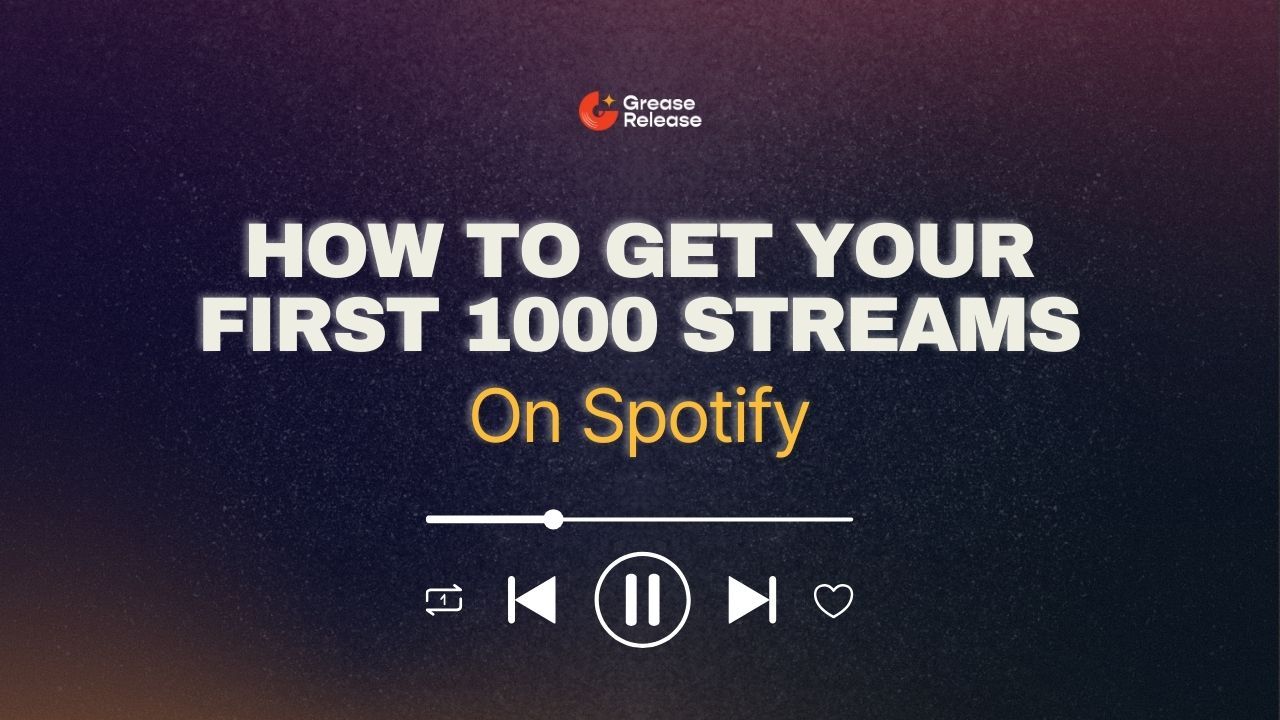What’s New With Spotify?
May 15, 2025Spotify Updates You Need to Know
It’s 2025, and everyone, including Spotify, is onto better things. This is everything Spotify revamped to make the user interface and features even better than before. So if you’re a religious music listener, artist, podcast, or audiobook enthusiast, keep reading to check out what Spotify’s got in store for you.
We’ll be taking a look at the following:
What Are The New Changes with Spotify?

From changing up the interface to improving the interface, Spotify is now giving listeners, musicians, and podcasters more Control than ever. These changes will not only help you discover new and better music suited to fit your taste but also enjoy the interface due to the introduction of new features, making the older controls not just easier to access but fun too.
Here’s everything new with the app:
-
Improved interface for users:
Spotify just introduced an improved interface that allows personalization to tune into the listener’s home feed and accommodate listener habits accordingly. The updated layout features a cleaner structure, making it easier to browse content. With quick access to favorite playlists, top podcasts, music videos, and recent listens, you too can now enjoy a smoother and more efficient way to navigate the app.
The new design is super easy to use and comes with handy controls like Shuffle, Smart Shuffle, Repeat, and a Sleep Timer. If you’re a Premium user, you’ll also start seeing song suggestions from Spotify after your queue ends, so that you can pick what plays next. The new feature, named 30-day snooze, is also in line to keep your queue as per your liking. -
Better recommendations and Personalization:
With the incorporation of AI, the app now offers improved recommendations and personalized playlists by analyzing the listener’s habits and preferences. This has not only elevated the ‘made for you’ playlists suited to the user’s taste but also added features like AI DJ and much more.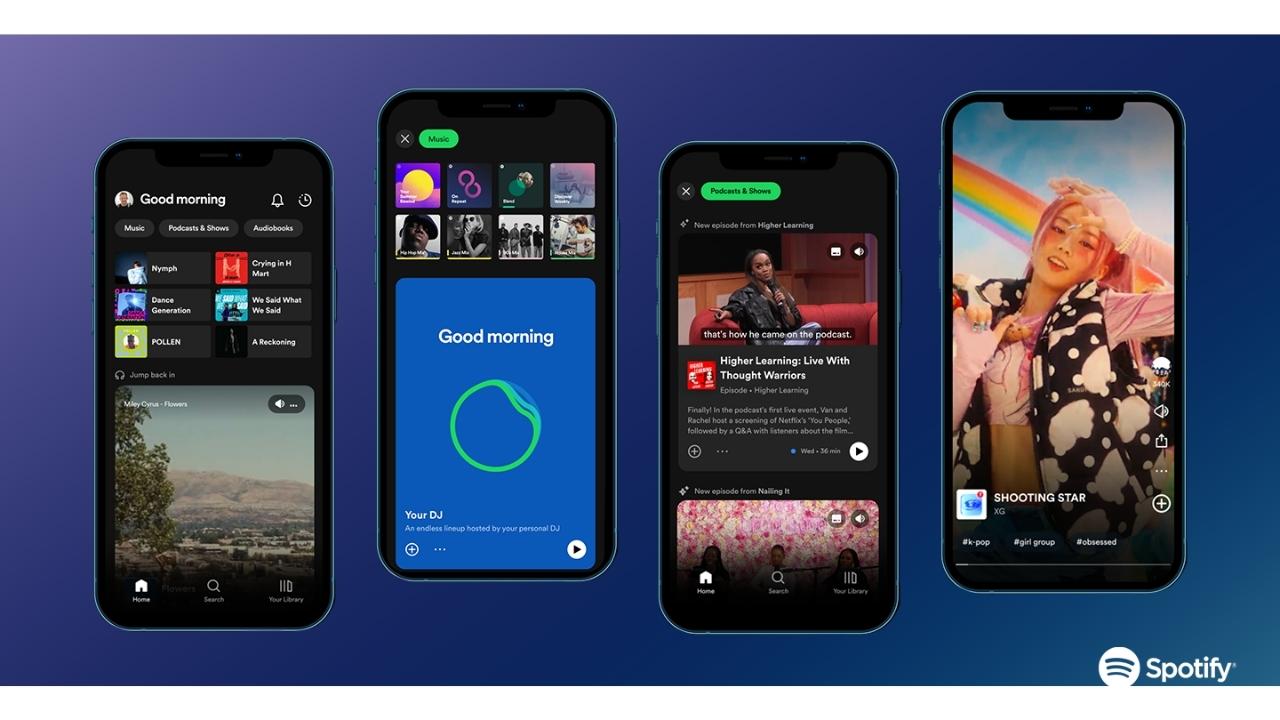
Spotify also introduced new mobile playlist management tools. Now, at the top of playlists, all users can easily access the option to Add, Sort, and Edit to build their track list, change their playlist title, and even create custom cover art while also perfectly sequencing each song. -
HiFi Lossless Audio:
Spotify Music now rivals Apple's HiFi lossless audio. One of the most awaited features on the app is HiFi audio that lets the listeners experience lossless audio quality, providing an immersive listening experience that can be compared to that of CD Players and Vinyls. -
On Tour Playlists:
Doesn’t everyone love discovering new artists that cater exactly to your taste? How about getting to experience them live in concerts near you? That’s right, Spotify’s new update features a Concerts Near You Playlist personalized to help you discover upcoming concerts in your area.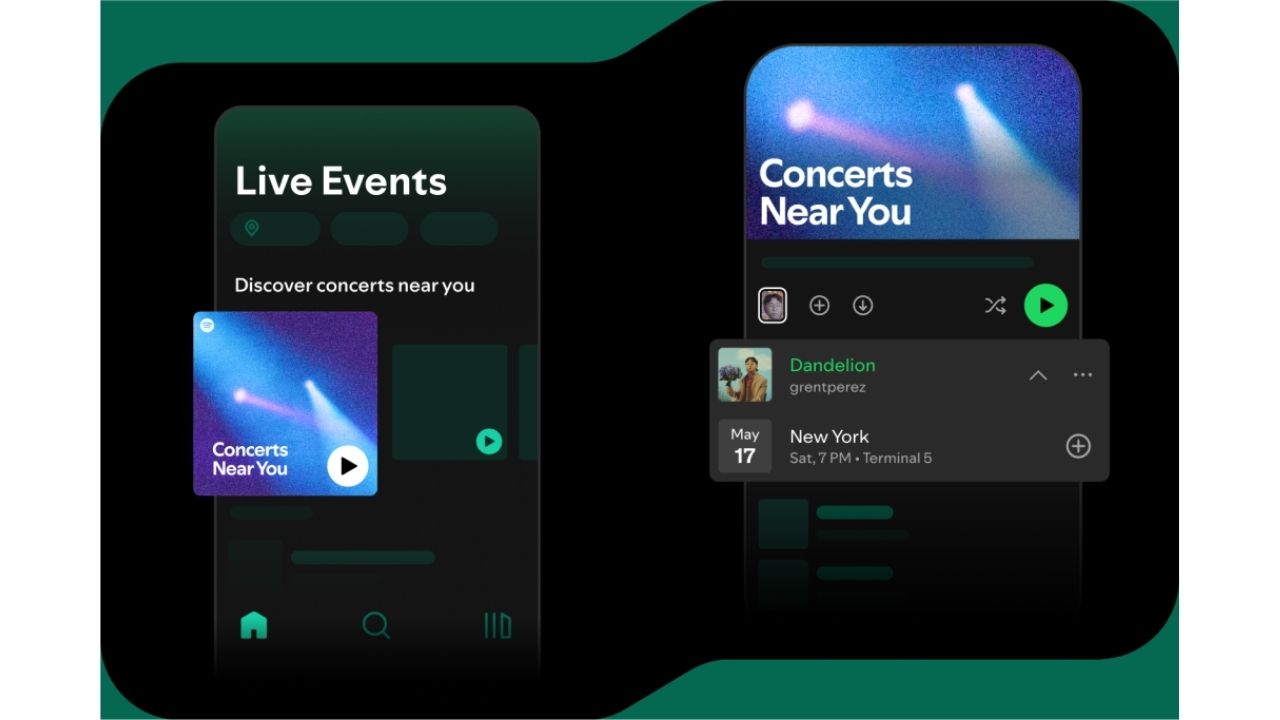
-
Better Cross-Device Sync:
Playing songs on two different devices and switching back and forth just got easier. With new improvements in the Cross Device Sync, it is now far smoother to switch devices when playing your favourite tracks -
Podcast Improvements:
Spotify now includes chapter markers, so you can jump straight to the parts you’re most interested in. They’ve also revamped the podcast discovery section, making it way easier to find new shows you might like.
What Are The New Tools for Musicians?
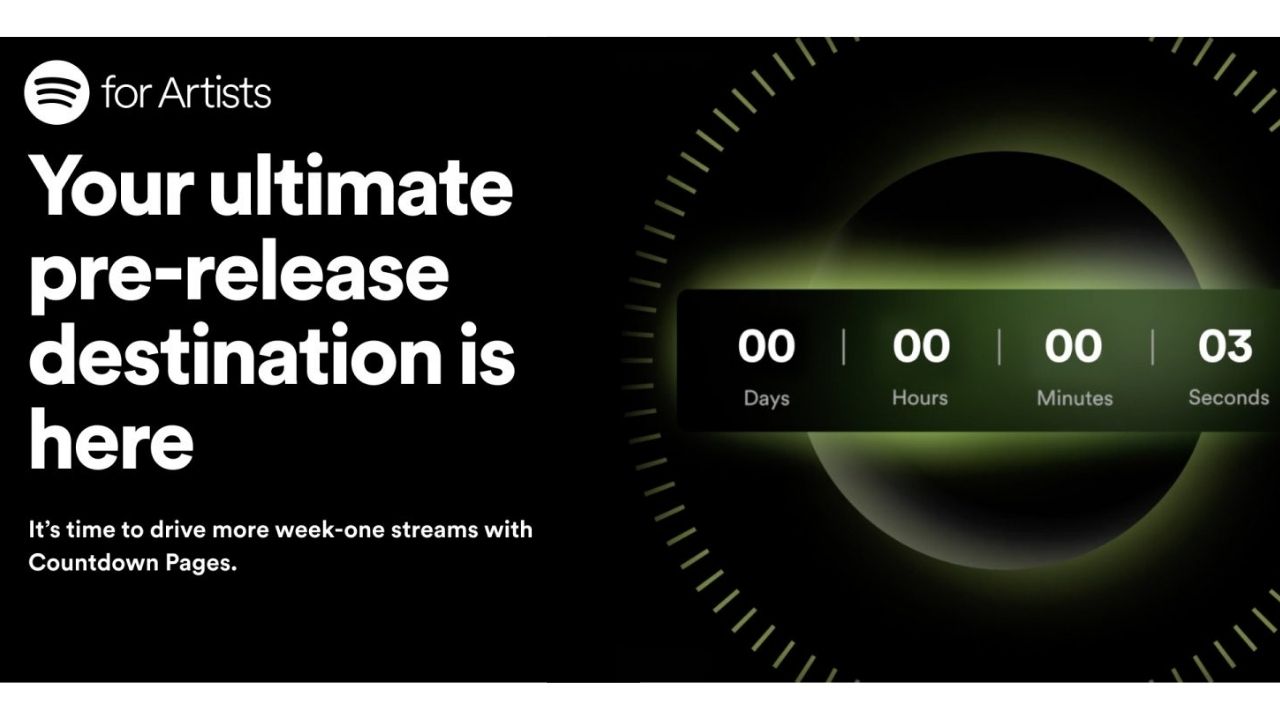
Spotify recently rolled out Countdown Pages for artists, and they’re a game-changer for building hype before a release. These pages let fans see exactly when a new song or album is dropping, pre-save it, and even check out sneak peeks like tracklists or behind-the-scenes clips. It’s a fun way for artists to connect with their audience and get everyone excited before the big drop. It’s a great way for artists to build hype before release, all the pre-saves also end up converting into great streams for week 1. It's a win-win!
What Are The New Tools for Audiobook Authors and Publishers?
In their pursuit of elevating the experience for authors and publishers of audiobooks, Spotify just rolled out something pretty exciting for the publishing world: Spotify for Authors. It’s an upgraded platform that gives publishers and authors better tools to manage their content and see how it’s performing. Spotify describes it as a boosted version of Passport, with added insights into who’s listening and how your catalog is doing in their newsroom. Plus, there are new promo tools to help you reach more people and grow your audience on Spotify. It’s a great step toward making life easier (and more successful) for creators on the platform.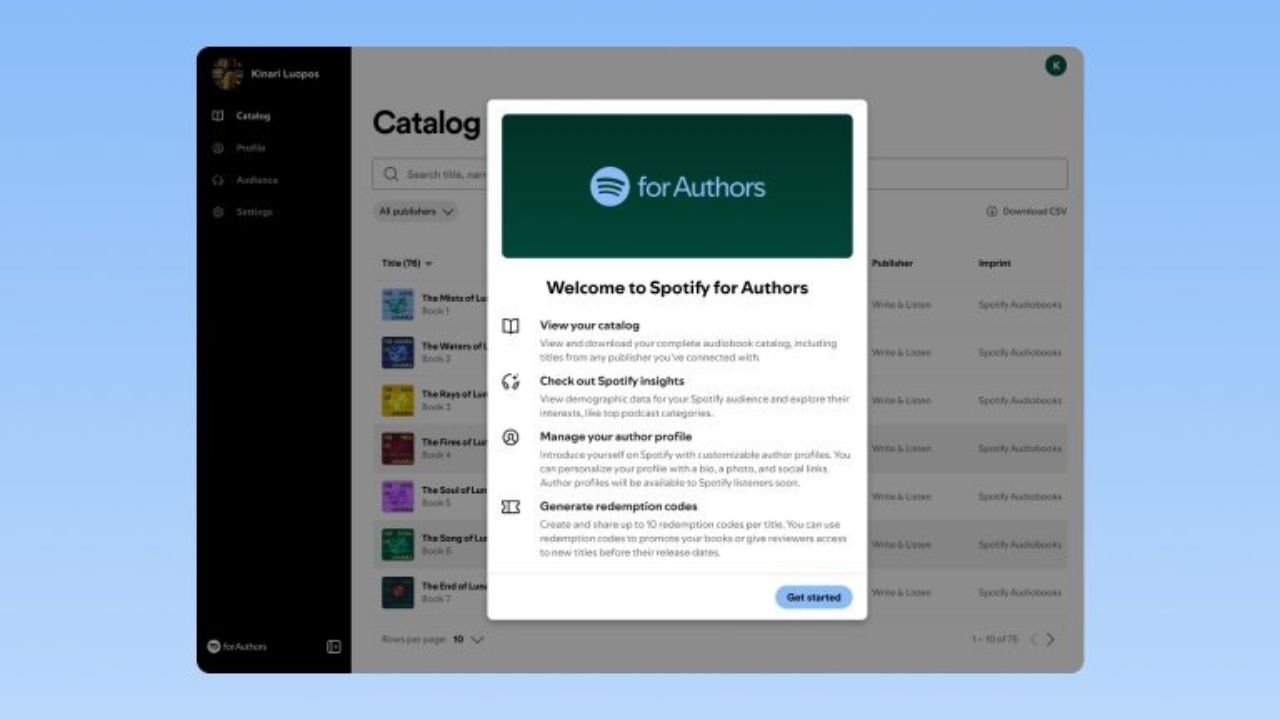
Authors, on the other hand, have better tools for analysis. Authors now have more ways to connect with their audience. With access to detailed age and gender demographics to see who’s tuning in, plus redemption codes to share royalty-free copies with fans, reviewers, or collaborators. With one-click promo cards, it’s easy to create shareable assets for social media, and early access to author profiles lets fans learn more about the people behind their favorite books.
What Are The New Tools for Podcasters?
Spotify is putting a bigger spotlight on plays as a key metric for creators, making it easier to track performance right from the home dashboard, show pages, and episode analytics. Along with this, creators will now get access to consumption hours, giving a deeper look at how long people are actually listening, no matter where their podcast is hosted.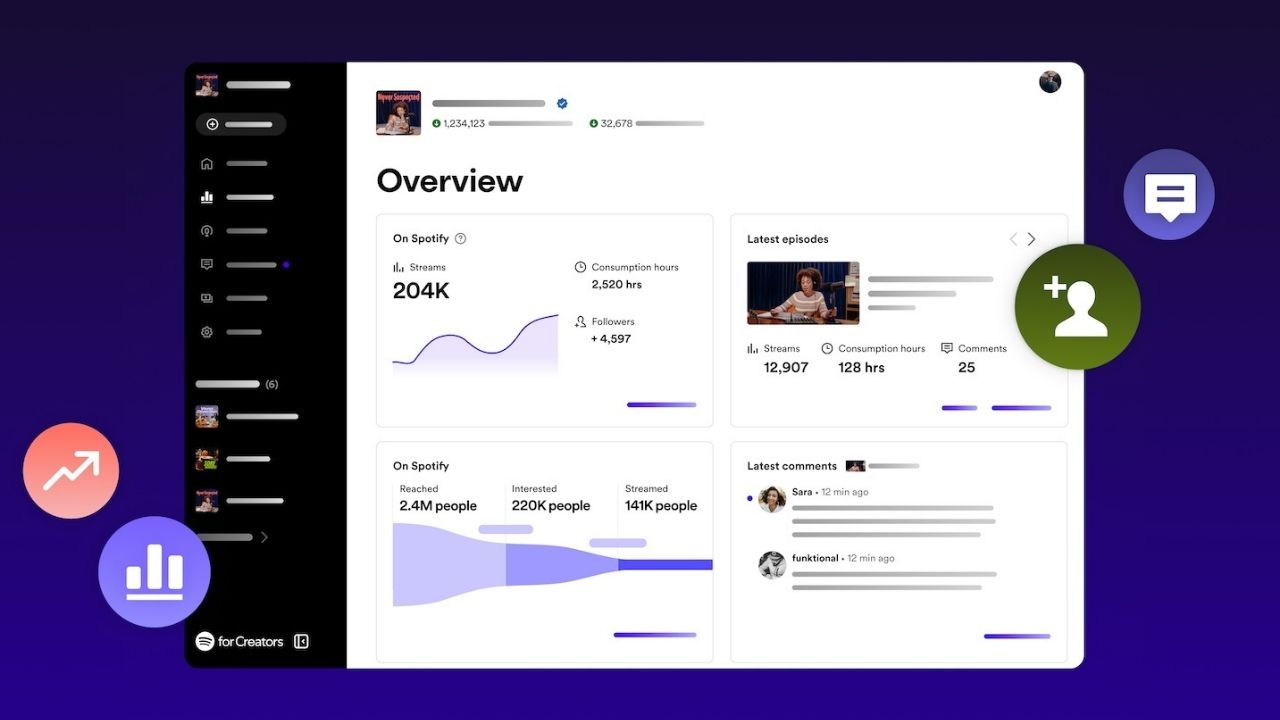
How to Update Spotify?
- On Android:
- Open the Play Store.
- Search for Spotify.
- Tap Update if available. - On iPhone (iOS):
- Open the App Store.
- Search for Spotify.
- Tap Update if it shows up. - On Desktop:
- Open Spotify.
- Go to Help > About Spotify.
- If there’s an update, it’ll download automatically. Just restart the app.
Final Thoughts
No matter what you listen to, what genre you enjoy, there’s something in store for everyone. With new updates and features, Spotify constantly aims to include everyone’s taste as well as convenience when using the platform into consideration. Adapting to the new and upcoming user behaviour and preferences, Spotify’s new addition of HiFi audio, Personalized playlists, and AI recommendations continually strive to make your experience better. You too can now enjoy these benefits by just updating the app. Stay on the lookout for more advances and improvements from Spotify with evolving Music Trends.
We at GreaseRelease, have a bunch of curators on our network who are looking for new & exciting music to push on their massive playlists. If you make music and want to reach a wider audience, check out our submission platform and get a chance to reach millions of listeners! Submit your tracks now!
Don't miss my newsletter!
Join me on a music entrepreneurship journey with new tips and tricks delivered straight to your inbox.
We hate SPAM. We will never sell your information, for any reason.