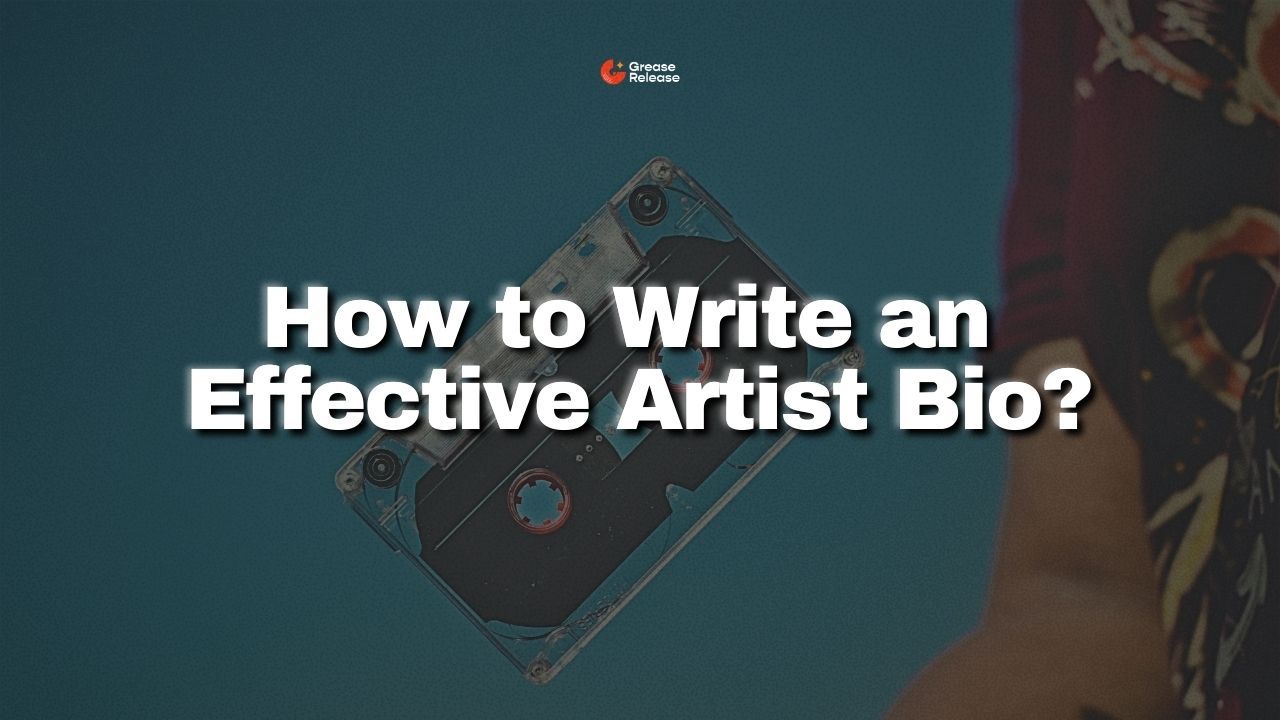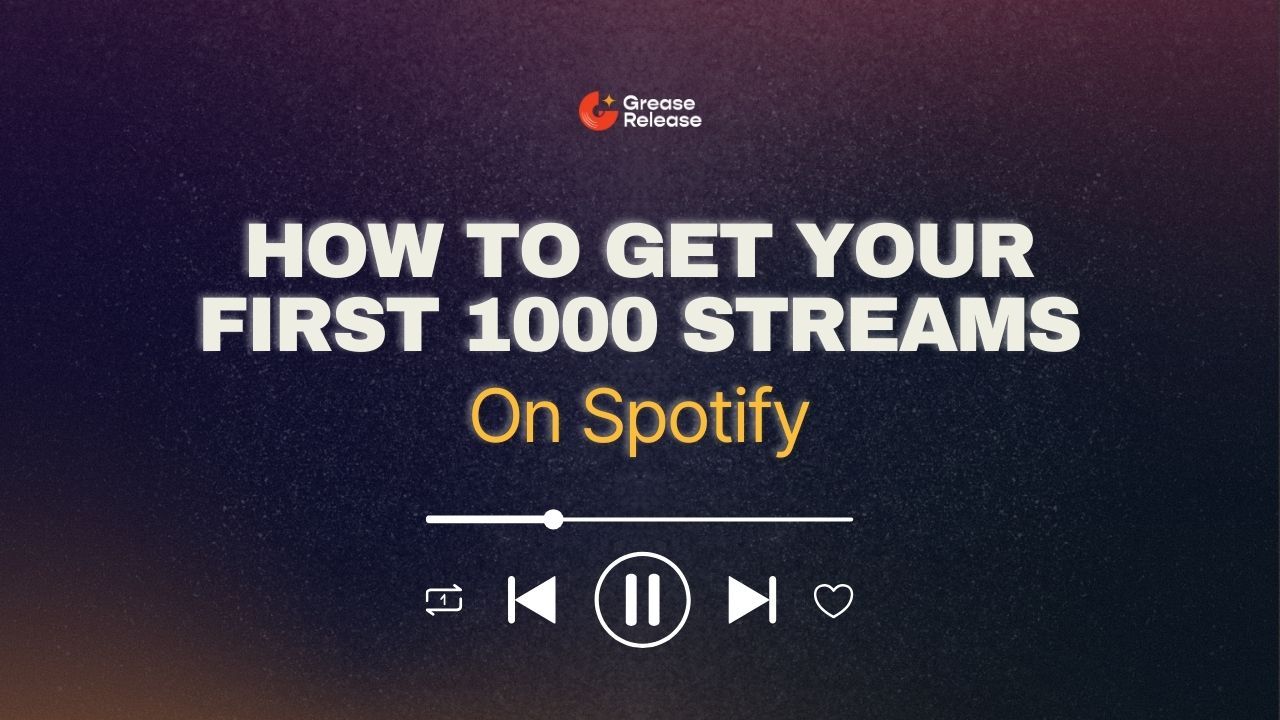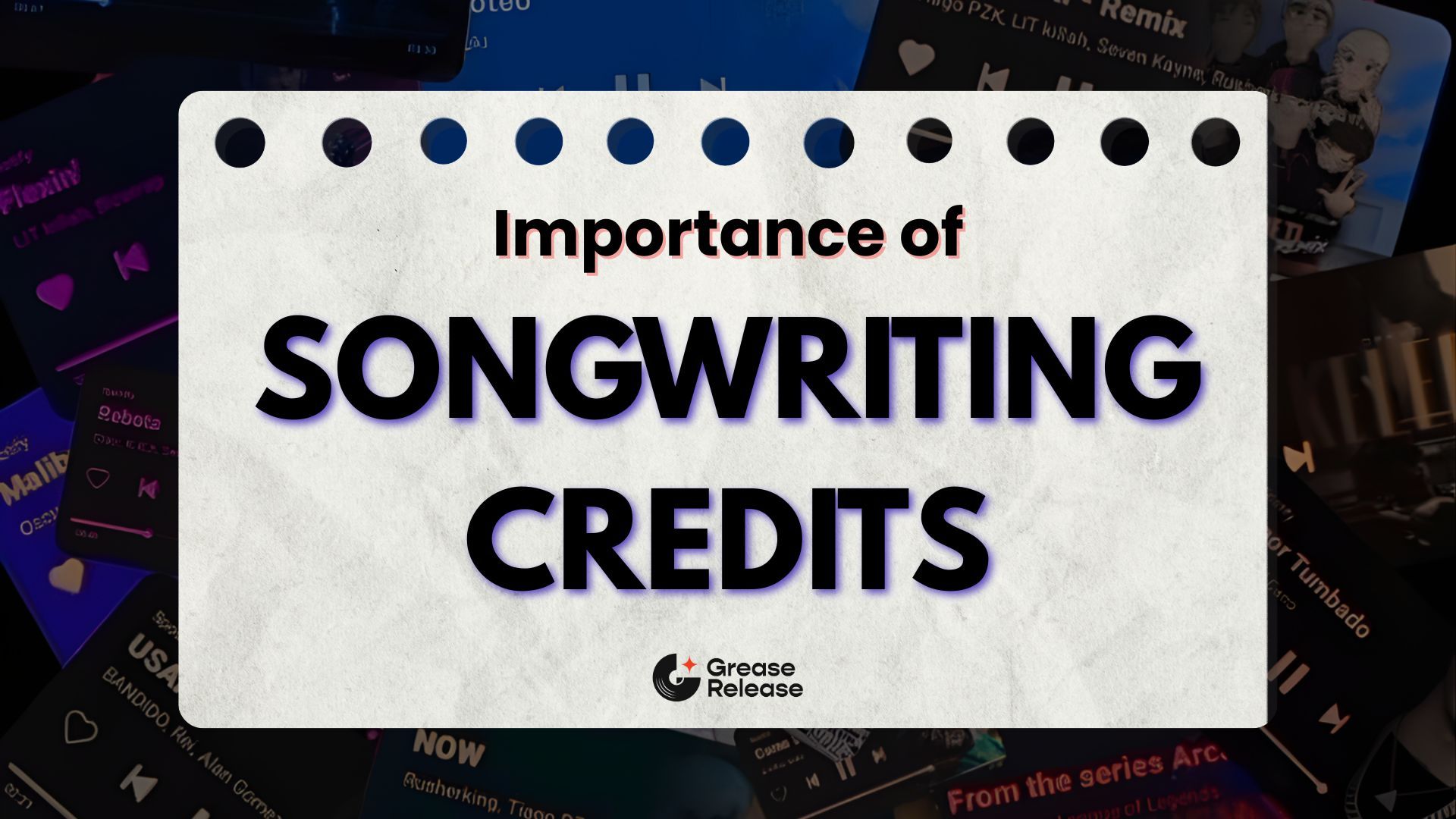Apple Music For Artists Everything You Need to Know
Mar 15, 2024How to use Apple Music For Artists?
Apple Music for Artists is a powerful platform provided by Apple Music, designed to let artists like you, track the performance of your music seamlessly. By signing in, you gain access to a wealth of data and analytics, offering insights into streaming performance, playlist placements, and how listeners are discovering your music.
This engagement with listeners, backed by real-time music stats, equips you for better Apple music promotion and ensures your work resonates with your audience. The platform's interface is intuitive, featuring tabs like Artist Content, Promote, Measure, etc., making navigating through your music's analytical data simpler than ever. Whether it's tracking your latest plays, daily listeners, or Shazam, Apple Music for Artists stands as a crucial tool for any musician looking to make an impact in the industry.
Table of Contents
- Claiming Your Artist Profile
- Understanding Streaming Analytics
- Utilizing Shazam for Discovery
- Promoting Your Music
- Conclusion
- FAQs
Claiming Your Artist Profile
To kickstart your journey on Apple Music for Artists, claiming your artist profile is the initial step towards taking control of how you present yourself on this platform. Here's a straightforward guide on how to claim and customize your artist profile:
Claiming Your Profile
Sign in to the Apple Music for Artists app or website using your Apple ID. If you don't already have one, create an Apple ID first.
Navigate to "Request Artist Access" and paste your iTunes Store artist page link. Select one of your albums to confirm the correct artist.
Fill out the requested application fields with as much information as possible, including connections to your distributor, personal website, and social media accounts to expedite the review process.

Customizing Your Profile
Once your claim is approved, personalize your profile by uploading a high-quality artist image and submitting your biographical details.
Enhance your profile with accurate lyrics, a fresh artist image, and personal artist details. You can also add a Q&A space to share more about yourself with your fans.
Identify your band members, collaborators, influences, and pronouns to give fans a comprehensive view of your artistic identity.
Managing Your Content and Analytics
Keep an eye on your available and upcoming content. You can view any content, such as songs, albums, or music videos, where you’re the primary artist.
Manage access to your analytics and set your communication preferences to stay informed about your music's performance.
Pro Tip: For faster verification, consider signing into your social media or distributor accounts when claiming your artist page. This can help streamline the review process and get your artist page up and running more quickly.

Remember, if it's been more than 10 business days without communication regarding your application, don't hesitate to contact Apple for assistance. This ensures you're aware of the situation and can start utilizing Apple Music for Artists to its full potential as soon as possible.
Understanding Streaming Analytics
Understanding the range of data available through Apple Music for Artists is necessary so that you can formulate your marketing strategies going forward. Here's how to navigate the analytics to maximize your music's impact:
Key Metrics Overview
- Listening Now: See real-time data on fans streaming your music.
- Plays: Tracks song playback of over 30 seconds, including direct plays and playlist plays.
- Average Daily Listeners, Purchases, Shazams, and Video Views: Offers a comprehensive look at how your music is performing across different dimensions.
Content Types Analyzed
- Songs, Albums, Playlists, Videos: Understand how each type of your content is resonating with the audience.
Deep Dive into Trends and Geographic Data
- The Trends Section: Uncover insights about your music's performance, including listener demographics like gender, age, and location. It's fascinating to see which songs connect the most with different listener groups.
- Geographic Data: Knowing where your listeners are can help tailor your tour locations or marketing efforts. For example, if you notice a surge in listeners from a specific city or country, consider scheduling a concert there or running targeted ads.

Pro Tips
- Utilise the Listening Now Widget for real-time engagement insights. Imagine discovering that hundreds of fans are streaming your music at this very moment—it's not only motivating but also helps in understanding peak listening times.
- A play is only counted if a song is played for more than 30 seconds. This emphasizes the importance of capturing the listener's attention early in the track. Did you know that adding a song to your library or downloading it counts as a stream? This could be a key strategy in driving up your play counts.
- The Music Analytics API is a powerful tool for labels, offering aggregated, anonymized counts of listeners and plays. Access to this API is granted to labels with over 250,000 plays per month, underscoring the importance of building your streams to leverage deeper analytics.
- By understanding and utilizing these analytics, you're not just seeing numbers—you're gaining valuable insights into your audience's preferences, behaviors, and how they interact with your music. This knowledge is key in crafting your next release, planning your marketing strategies, and ultimately, growing your fanbase on platforms like Apple Music.
Utilizing Shazam for Discovery
In the dynamic world of music discovery, Shazam plays a pivotal role, especially for artists aiming to widen their reach on platforms like Apple Music. Here's how you can leverage Shazam for discovery:
- This process begins automatically when your music distributor delivers your tracks to Apple Music, creating your artist page.
- Try to ensure your most Shazamed songs reflect your current hits. However, keep in mind that it can take up to 5 business days for Apple Music to update this data.
- Engage with your lyrics by collaborating with Musixmatch to submit or update them, enhancing fans' experience on Shazam

Promoting Your Music
Promoting your music on Apple Music involves a blend of creativity, strategic planning, and leveraging the platform's tools to your advantage. Here's how you can make the most of it:
Create and Customize Promotional Assets: Utilize Apple Music for Artists to design custom assets for marketing your albums, songs, and music videos. This feature helps in creating a cohesive brand image across your releases.
Leverage Linkfire Technology: Share links to your music that direct fans to Apple Music and other services. This allows your audience to choose their preferred platform, increasing accessibility and listener engagement.
Maximize Social Media and Web Presence:
Track Preview Tweet: Share a 30-second preview of your song on social media, accompanied by cover art and a direct link to the full track on Apple Music. This teaser can generate excitement and drive traffic to your music.
Embed Apple Music Player: Incorporate the Apple Music player on your website or blog for a seamless listening experience. This encourages visitors to engage with your music without leaving your site.

Use Badges and Icons: Display Apple Music badges and icons on your social media, website, or email signatures. These recognisable links make it easier for global listeners to find your music on the platform.
Pro Tips
- Consistent Uploads: Keep your Apple Music profile fresh by regularly uploading new music. This keeps you in your fans' streaming spaces and encourages continuous engagement.
- Get Playlisted: Increase your visibility by getting your tracks on Apple Music playlists. Verify your profile, grow your following, and collaborate with well-networked distributors to boost your chances.
- Engage with Fans: Share milestones and big moments on social media, using customized share assets that link back to Apple Music. Celebrating these achievements publicly can foster a stronger connection with your audience.
By following these strategies, you can effectively promote your music on Apple Music, reaching a wider audience and building a loyal fan base.
Conclusion
Throughout this article, we've dived into the intricacies of Apple Music for Artists, highlighting how its analytics, promotional tools, and integration with Shazam can significantly amplify an artist's presence on the platform. Understanding the platform's analytics, from real-time streaming data to geographic listener distribution, equips artists with the knowledge to tailor their promotional strategies effectively.
Regularly updating your music catalogue and engaging with fans through social media by sharing milestones using Apple Music's customizable share assets are strategies that can deepen the connection with your audience. By embracing these strategies, artists can work on their digital music promotion with confidence.
FAQs
- What is the purpose of Apple Music for Artists?
Apple Music for Artists serves as a promotional tool for artists by enabling them to create and personalize marketing assets. Artists can use this platform to highlight their songs' inclusion in playlists and share links that lead to their music on Apple Music.
- How can artists gain insights from Apple Music for Artists?
The Trends tab within Artist Analytics on Apple Music for Artists provides valuable insights into an artist's music performance. Artists can compare listener actions, and apply various filters to learn about their audience's demographics, such as gender, age, and location, as well as which songs resonate the most with their listeners.
- What does 'artist essentials' mean on Apple Music?
On an artist's profile in Apple Music, there may be an album labeled as "essential." This designation is similar to a highlighted album on other platforms and represents a significant or defining work of the artist.
We at GreaseRelease, have a bunch of curators on our network who are looking for new & exciting music to push on their massive playlists. If you make music and want to reach a wider audience, check out our submission platform and get a chance to reach millions of listeners! Submit your tracks now!
Studies show that 80% of musicians constantly feel overwhelmed and we want to take that load off by helping you stay organized that's why, my team and I created the ProdPro 2.0
The ProdPro 2.0 is the ultimate organization tool built by and for musicians. Click here to learn more.
Don't miss my newsletter!
Join me on a music entrepreneurship journey with new tips and tricks delivered straight to your inbox.
We hate SPAM. We will never sell your information, for any reason.